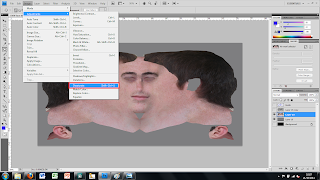
To create the bumpbitmap i first desaturated the image so that it was turned into a black and white image.
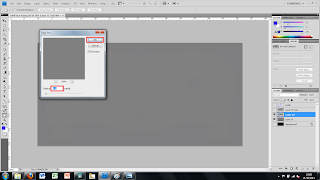
I then used the high pass tool found in the filter tab to turn the image into dark and light areas to make the bump effect in 3DS max more accurate and realistic. I set the pixcels to 0.8 as i didnt want the bump effect to create to much of an uneven surface.
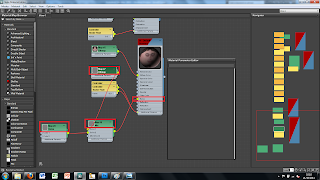
To then add the bump effect to the face, in the materials editer, i added the bitmap file to the bump effect in the maps tab. To begin with this creates to much of a bump so i added a mix onto the material as well and had the bitmap as the first colour and then added a noise material as the second. This softens the bump and makes it look more realistic.

No comments:
Post a Comment